Maintain Firm Parameters
The Maintain Firm Parameters routine allows the user to customize eQuinox to suit the Firm's operating preferences. Since making changes to the parameters that are regulated through this routine will affect the entire system, it is available to only those users who have been granted access rights.
When the Maintain Firm Parameters routine is accessed from the eQuinox main menu, the screen shown below will be displayed.
Field Definition
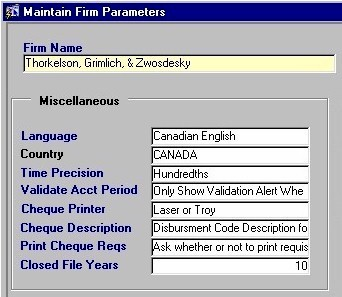
Firm Name - The name of the Firm or Company. This name will appear throughout the application, and on all printouts and reports. A selection may be made from the List of Values provided. Before the Firm Name appears in this list, it must first be created as an entity through the Entity Manager form.
Language - This field allows the user to specify the Language to be used throughout the application. A selection may be made from the List of Values provided. If the Firm is an American Firm, the Language can be set to 'American English', and the terms specified in the Maintain Language Terms routine will be displayed in their American spelling. For more information on Language options, and the terms and translations associated with each Language, see Maintain Language Terms.
Country - The Country in which the Firm/Company is located. A selection may be made from the List of Values provided. The Country specified here will be used in the Firm/Company address.
Time Precision - The precision with which Time is to be calculated when using the Timer in the Maintain Time Entries routine (i.e. Round up to the next hundredth, quarter, or tenth of an hour). The Timer is used to track the amount of time spent working on a Matter; the Time is then applied to a Time Entry which will later be billed to the Client. A selection for Time Precision may be made from the List of Values provided.
Validate Acct Period - This feature ensures that transactions are always posted to the proper Accounting Period. The selection made in this field determines the instances when the user must verify the Accounting Period to which they are posting transactions. Depending on the selection, the user may have to verify the Accounting Period during every posting transaction, only when posting to a future Accounting Period, or never. A selection may be made from the List of Values provided.
Cheque Printer - The type of Cheque Printer used by the Firm. A selection may be made from the List of Values provided.
Cheque Description - The format for descriptions that are to be used on Firm Cheques (i.e. print either the Payee OR the Disbursement Code Description, print the Payee followed by the Disbursement Code Description, etc). A selection may be made from the List of Values provided.
Print Cheque Reqs - The selection made from the List of Values provided in this field determines whether or not Cheque Requisitions will be printed after they are entered into the system.
Closed File Years - The number of years that information on closed files is to be stored. (i.e. the number entered in this field is used to calculate the destroy date on a file when it is closed.)
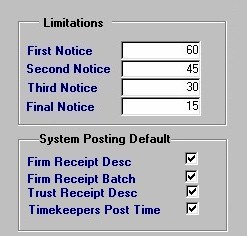
Limitations - Limitation dates are used to remind the user of an upcoming event (usually used for collections reminders). The user must enter the number of days before the event (i.e. before collection procedures begin) that First, Second, Third, and Final Notices are to be sent.
System Posting Default - The Yes/No (i.e. checked/unchecked) value of the first three of these fields indicate whether or not a default system description will be added when posting Firm Receipts, Firm Receipt Batches, and Trust Receipts. If these fields are checked, the system will automatically add a description when posting, although the user can overwrite this description with their own. The Yes/No (i.e. checked/unchecked) value of the Timekeepers Post Time field determines whether or not Timekeepers can post their own Time. If this field is not checked, only those users with Administrative rights can post Time in the system.
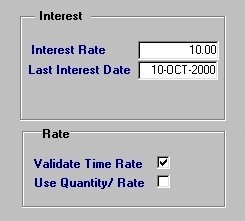
Interest - The Interest Rate field determines the amount of interest that is to be applied to Overdue Bills. The Last Interest Date - field displays the date on which the interest rate was last entered. Overdue Bills that were rendered between the date entered here and the present date will be charged interest at the rate specified in Interest Rate field.
Rate - The Validate Time Rate determines whether or not a time rate entered by a Timekeeper is validated against the list of rates for that Timekeeper (i.e. the Timekeeper can only charge rates that have been established in the system). The Use Quantity/Rate field determines whether or not Quantity/Rate calculations will be applied when billing disbursements (i.e. as opposed to a flat rate for a group of disbursements).
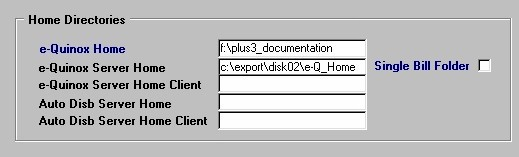
Home Directories - The following fields hold the path of the directories in which e-Quinox information is stored.
e-Quinox Home - The directory on the users local machine in which e-Quinox output files (for billing, statements, etc) are stored.
E-Quinox Server Home, Single Bill Folder - The directory on the server in which the e-Quinox output files are stored. By default, e-Quinox places all bills on the accounting server in a directory path that is constructed as follows:
e-Quinox Server Home Client - The Client directory for e-Quinox application and database files.
Auto Disb Server Home - The directory on the server in which the e-Quinox Automatic Disbursement Capture files are stored.
Auto Disb Server Home Client - The Client directory for the e-Quinox Automatic Disbursement Capture files.
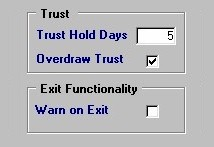
Trust - The following fields hold information pertaining to Trust Monies. The number entered in the Trust Hold Days field indicates the number of days for which Trust Cheques are held for Clearing (number of days before they are cashed). The Yes/No (checked/unchecked) value of the Overdraw Trust field indicates whether or not Trust Accounts may be overdrawn.
Exit Functionality - The Yes/No (i.e. checked/unchecked) value of the Warn on Exit field determines whether or not users will always be alerted with a message when they are exiting a form.
Once the user has finished entering or updating information, they must click the Save button or press F10 to commit the changes to the database.